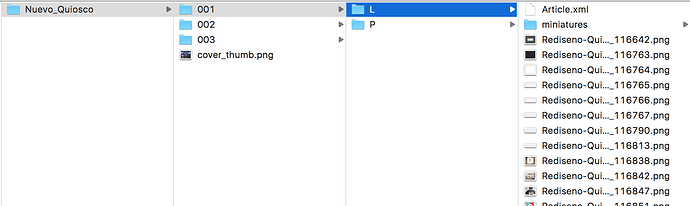In order to create a double-oriented article you must:
- Design the article in both orientations, in separate documents.
- Export both orientations separately.
- Create a folder of the article 001 and inside add the folders “L” y “P” (L = Landscape/Horizontal y P = Portrait/Vertical).
- Each exported orientation will go inside its corresponding L or P folder as can be seen in the image below.